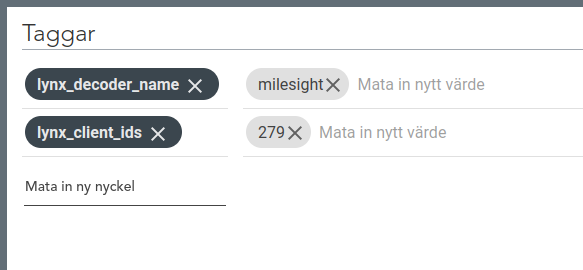Netmore configuration
Exporting data
To export the data from Netmore the exporter must be set on the device settings. The option Value Export need to be set to Default ActiveMQ. The LoRa Manager also needs credentials to connect to Netmore. It can use either a username/password combination of a user or a pre-made API account that can be requested from Netmore:s support.
Specifying installation(s)
It is possible to connect one sensor in Netmore to one or several installations in IoT Open Lynx. This is done using the Tags configuration for the device. These are found on the bottom of the device configuration page. The tag used to control the destination installation(s) is called lynx_client_ids and should be a comma-separated list of Client-ID:s in the platform.
Specifying decoder by name
It is possible to specify a specific named decoder for a sensor directly from Netmore. This might be needed if the sensor decoder can not be determined automatically. To do this, add a tag called lynx_decoder_name on the device in Netmore.
Example
This is an example of a device with the decoder name and installations tags set.